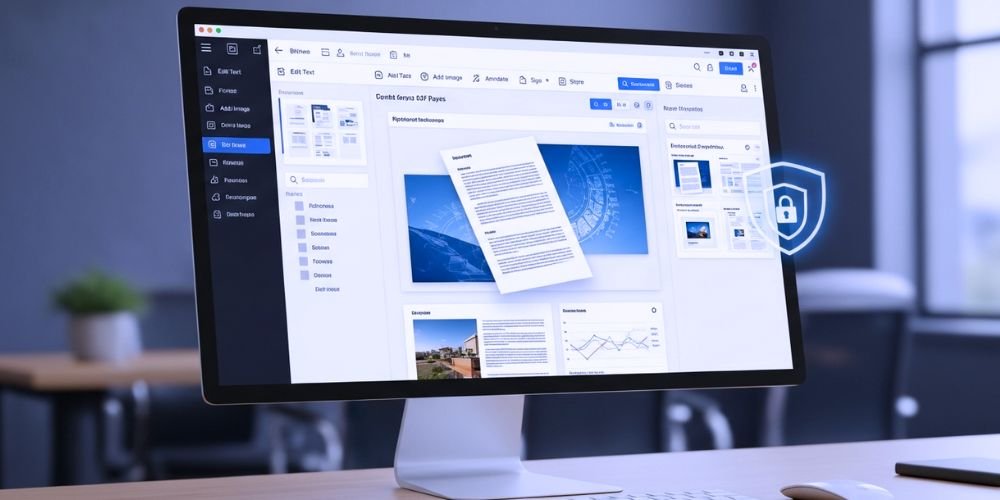The Portable Document Format (PDF) is the undisputed king of digital documents. It’s the universal language for contracts, invoices, reports, and forms, preserving formatting across any device. But when it comes to making changes, this “portability” can quickly become a frustrating limitation. This is where a powerful PDF editor becomes an essential tool for any modern professional.
As we move through 2025, the best PDF software does far more than edit text. They are comprehensive document management solutions offering features like OCR (Optical Character Recognition), e-signatures, advanced security, and seamless conversion. Whether you’re a legal professional, a creative, or just someone trying to fill out a form, this guide will walk you through the top 5 PDF editors leading the market.
Adobe Acrobat Pro
As the creator of the PDF format, Adobe Acrobat Pro remains the undisputed industry standard and the most feature-rich, powerful PDF editor available. It’s the gold-standard solution for professionals who need a comprehensive and reliable tool for every conceivable PDF task.
For anyone who demands uncompromising power, security, and integration, Acrobat Pro is the definitive choice. Its deep feature set and polish are unmatched.
- Comprehensive Editing Suite: Offers unparalleled control to edit text, images, and objects within a PDF as if it were a native document, with full reflow and formatting capabilities.
- Powerful OCR Technology: Its market-leading Optical Character Recognition can accurately convert any scanned document or image into fully searchable and editable text.
- Advanced Security and Redaction: Provides enterprise-grade tools to permanently remove sensitive information (redaction), password-protect files, and set user permissions.
- Seamless E-Signature Integration: Fully integrated with Adobe Sign, it provides a robust and legally binding platform for sending, tracking, and managing electronic signatures.
Best For: Legal professionals, large enterprises, graphic designers, and anyone who needs the most powerful and comprehensive PDF tool on the market.
Nitro PDF Pro
Nitro PDF Pro has long been the top challenger to Adobe’s throne, offering a remarkably similar feature set with a more user-friendly, Microsoft Office-style interface. It provides a powerful, cost-effective alternative for businesses and individuals.
For users seeking near-Acrobat-level functionality without the Adobe subscription price, Nitro offers exceptional value and performance.
- Intuitive, Ribbon-Style Interface: Users familiar with Microsoft Word or Excel will feel instantly at home, which significantly reduces the learning curve for new teams.
- Robust Conversion Engine: Excels at converting PDFs to and from Microsoft Office formats (Word, Excel, PowerPoint) while preserving complex layouts and formatting with high fidelity.
- Powerful Batch Processing: Save immense amounts of time by applying the same action—like conversion, watermarking, or security—to multiple files at once.
- Strong Collaboration Tools: Features tools for highlighting, commenting, and comparing document versions, making it ideal for team-based review cycles.
Best For: Businesses of all sizes, administrative professionals, and anyone looking for a powerful, user-friendly Adobe Acrobat alternative.
Foxit PDF Editor
Foxit has carved out a strong market position by offering a fast, feature-rich, and reliable PDF editor that is often more lightweight than its top competitors. It provides a complete solution for creating, editing, and securing PDF documents.
It’s an excellent all-around choice that balances advanced features with speed and efficiency, available for both Windows and Mac.
- Cross-Platform Availability: Provides a consistent user experience and feature set across both Windows and macOS, which is a major advantage for mixed-OS environments.
- Advanced Collaboration Features: Integrates with its own ConnectedPDF system, allowing for document tracking, update notifications, and remote collaboration on a single document version.
- Enterprise-Ready Deployment: Offers tools and licensing options specifically designed for large-scale enterprise deployment, including easy integration with content management systems.
- AI-Powered Assistance: Incorporates AI features to help users summarize long documents, rewrite text, and check for grammatical errors directly within the PDF.
Best For: Individuals and businesses in mixed-platform (Windows/Mac) environments and enterprises looking for a scalable and secure PDF solution.
PDF-XChange Editor Plus
For the power user who values speed, an exhaustive feature set, and a fair pricing model, PDF-XChange Editor Plus is a long-standing favorite. It is renowned for being incredibly fast and lightweight while packing an astonishing number of tools and customization options.
This is the tinkerer’s dream editor, offering granular control over every aspect of a PDF document, often with a one-time purchase option.
- Blazing Fast Performance: Noticeably faster at loading and rendering large, complex documents compared to many of its more resource-heavy competitors.
- Extensive Markup and Commenting Tools: Offers one of the most comprehensive sets of tools for adding stamps, shapes, callouts, and customizable annotations to a document.
- Powerful OCR Engine: Includes a highly accurate OCR engine as standard, allowing you to make scanned documents fully searchable.
- One-Time Purchase License: A significant draw for many users is the option to buy a perpetual license, avoiding the recurring costs of a subscription model.
Best For: Power users, academics, engineers, and anyone who wants maximum features and performance without being tied to a monthly subscription.
Smallpdf
Smallpdf represents the best of the web-based PDF editors, offering a suite of simple, task-focused tools through a clean and incredibly intuitive interface. It’s designed for quick, common tasks without the complexity of a full desktop application.
When you need to quickly compress a file, sign a document, or merge two PDFs, Smallpdf’s convenience is unbeatable.
- Web-Based Simplicity: No software to install. Just drag and drop your file into the browser to access a full suite of tools for editing, converting, merging, splitting, and signing.
- Task-Oriented Workflow: The entire user experience is built around completing a specific job quickly. Each tool does one thing and does it very well.
- Mobile and Desktop Apps: In addition to the web platform, it offers dedicated apps for iOS, Android, Windows, and Mac, ensuring you can work with PDFs from anywhere.
- Generous Free Tier: Allows users to perform a limited number of tasks per day for free, making it a perfect tool for occasional, casual use.
Best For: Students, freelancers, and casual users who need to perform common PDF tasks quickly and easily without the overhead of a heavy desktop application.
Conclusion
The world of PDF editors in 2025 offers a solution for every need and budget. For the ultimate in power and industry compliance, Adobe Acrobat Pro remains king. For a feature-packed and user-friendly alternative, Nitro PDF Pro is a top contender. Foxit provides a fast and reliable cross-platform experience, while PDF-XChange delights power users with its speed and customization. And for pure, unadulterated convenience, Smallpdf proves that powerful tools can also be simple.
By identifying your most common PDF challenges—be it editing, signing, or converting—you can confidently choose the software that will turn a static document format into a dynamic and productive part of your digital workflow.