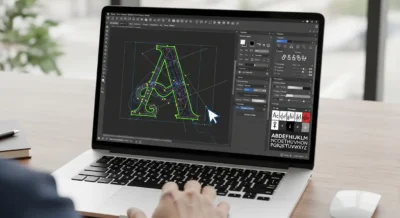In the modern workplace, the line between productive and overwhelmed is often a single, well-organized to-do list. With teams collaborating across time zones and projects growing in complexity, simply remembering what needs to be done is half the battle. This is where task management tools evolve from helpful apps into essential command centers for our work lives.
As we navigate 2025, the best tools are more than just digital checklists. They are intelligent platforms that prioritize tasks, facilitate collaboration, and automate routines, giving you and your team the clarity needed to focus on what truly matters. Whether you’re a freelancer organizing your day or a manager coordinating a team, here are the top 5 task management tools that will keep you on track.
Asana
Asana is a powerhouse of team collaboration and accountability, designed to provide a clear path from daily tasks to strategic goals. It excels at creating structure around complex projects, ensuring everyone knows who is responsible for what and by when.
For teams that need to manage multi-step projects with clear dependencies, Asana brings order to the chaos. Its robust feature set is built for clarity and alignment.
- Structured Task Management: Easily create tasks, subtasks, assignees, and due dates. Its real strength lies in creating dependencies, ensuring work happens in the correct sequence.
- Multiple Project Views: Instantly toggle between List, Board (Kanban), Timeline (Gantt), and Calendar views to visualize work in the way that makes the most sense to you.
- Workload and Portfolio Management: Get a high-level view of your team’s capacity to prevent burnout and track the progress of multiple projects at once within a single Portfolio.
- Powerful Integrations: Connects with over 200 popular tools like Slack, Microsoft Teams, and Google Drive, allowing you to centralize communication and file sharing.
Best For: Project-based teams, cross-functional collaboration, and managers who need to track team capacity and progress toward company goals.
Todoist
Todoist is the king of personal and small-team productivity, blending a minimalist design with incredibly powerful features. It is built for speed and simplicity, allowing you to capture tasks and organize your day with unparalleled ease.
If you are looking for a clean, fast, and intelligent to-do list app that helps you organize both your work and personal life, Todoist is in a class of its own.
- Unmatched Natural Language Processing: Type “Submit project report every Friday at 4 pm” and Todoist will automatically create a recurring task with the correct due date and time.
- Clean and Focused Interface: The minimalist UI keeps you focused on your tasks without overwhelming you with unnecessary features, making it a joy to use daily.
- Filters and Labels: Organize your tasks with a powerful system of custom filters and labels, allowing you to create personalized views like “all high-priority work tasks due this week.”
- Productivity Tracking: The “Karma” system gamifies your productivity by tracking your progress against daily and weekly goals, motivating you to stay consistent.
Best For: Individuals, freelancers, and small teams who need a fast, intuitive, and powerful tool for organizing daily and weekly tasks.
Trello
Trello pioneered the visual Kanban board approach to task management, making it one of the most intuitive and easy-to-learn tools on the market. It uses a simple system of boards, lists, and cards to represent your workflow from “To-Do” to “Done.”
For visual thinkers and teams that need a straightforward way to see the status of tasks at a glance, Trello’s simplicity is its greatest strength.
- The Kanban Board Master: The drag-and-drop interface is incredibly satisfying and makes updating task status a breeze. It’s a perfect digital replacement for sticky notes on a whiteboard.
- Power-Ups for Customization: Enhance your boards with “Power-Ups,” which add integrations and features like calendars, voting, and connections to apps like Google Drive and Jira.
- Built-in Automation (Butler): Create simple, rule-based automations to handle repetitive work, such as moving a card when a due date is marked complete or archiving cards automatically.
- Generous Free Tier: Trello’s free plan is one of the most capable on the market, making it an excellent starting point for individuals and small teams.
Best For: Agile teams, creative projects, content pipelines, and anyone who prefers a highly visual and flexible method of tracking tasks.
ClickUp
ClickUp’s bold ambition is to be the “one app to replace them all,” and it packs an almost unbelievable number of features to back it up. It combines tasks, docs, chat, goals, and whiteboards into a single, highly customizable platform.
For teams looking to consolidate their tech stack and have a single source of truth for all their work, ClickUp offers unparalleled power and versatility.
- All-in-One Workspace: It’s more than a task manager; it includes native Docs for knowledge bases, Whiteboards for brainstorming, and Goal tracking, reducing the need for other apps.
- Extreme Customization: From custom fields and statuses to over 15 different views (including Mind Maps and Tables), you can tailor ClickUp to fit any workflow imaginable.
- Flexible Hierarchy: Its unique structure allows you to organize work at any scale, from a simple personal to-do list to a complex, multi-departmental project portfolio.
- Integrated AI Tools: ClickUp AI is embedded throughout the platform to help you write faster, summarize long task threads, and generate ideas, boosting overall productivity.
Best For: Tech-savvy teams and organizations that want a single, powerful, and highly customizable platform to manage every aspect of their work.
Monday.com
While also a full-fledged project management tool, Monday.com excels at task management through its vibrant and highly visual interface. It allows teams to build custom workflows using colorful boards that make it easy to see the status of work at a glance.
For teams that need a flexible and visually engaging platform to manage both tasks and broader workflows, Monday.com is an exceptional choice.
- Visually Intuitive Boards: The use of color-coded status columns, progress bars, and timelines provides an instant, high-level understanding of where every task stands.
- Powerful Automation and Integration: Build complex, code-free automations to eliminate manual work and connect your boards to all the external tools your team already uses.
- Customizable Dashboards: Create high-level dashboards with widgets that pull data from multiple boards, giving managers a real-time view of team performance and project health.
- Templates for Every Use Case: Get started quickly with hundreds of pre-built templates for everything from content calendars and bug tracking to CRM and employee onboarding.
Best For: Marketing, creative, and sales teams; managers who need powerful reporting dashboards and a visually appealing way to track team progress.
Conclusion
The right task management tool is the one that fits seamlessly into your workflow and brings a sense of calm and control to your day. For personal productivity, Todoist is unmatched in its speed and simplicity. For visual thinkers, Trello offers an intuitive Kanban experience. For structured team projects, Asana provides clarity and accountability. For ultimate power and consolidation, ClickUp is the all-in-one solution. And for visual, flexible workflows, Monday.com shines.
By evaluating how your team works best, you can choose a tool that will not only help you check off more tasks but will empower you to do your best work, together.