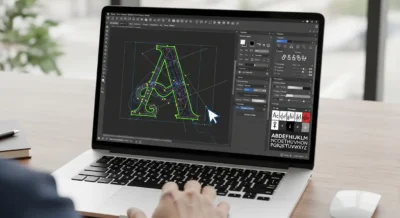The digital canvas has transformed the world of art, offering a universe of creative possibilities without the mess of physical paints or the limitations of a physical studio. For artists, illustrators, and designers, the software they choose is their most essential tool—it’s their brush, their canvas, and their color palette all in one.
As we look at the landscape in 2025, the best digital painting software is defined by incredibly realistic brush engines, intuitive user interfaces, and powerful features that streamline the creative process. Whether you’re a professional concept artist or a hobbyist sketching on your tablet, this guide will walk you through the top 5 digital painting software platforms that artists are using to create breathtaking work.
Adobe Photoshop
For decades, Adobe Photoshop has been the undisputed industry standard for digital art, and it remains the most powerful and versatile tool on the market. It’s more than just a photo editor; it’s a deep, feature-rich environment for professional painters and illustrators.
If you are serious about a career in the creative industries, from concept art to matte painting, Photoshop is the essential tool you need to master.
- Powerful and Customizable Brush Engine: Offers thousands of brushes with the ability to tweak hundreds of settings, from texture and shape dynamics to color jitter, allowing you to create your perfect digital tool.
- The Industry Standard: Its universal adoption means a near-endless supply of tutorials, brush packs, and resources, and its PSD file format is the standard for collaboration.
- Unmatched Photo-Bashing and Compositing Tools: Excels at combining photographic elements with painted details, a core technique in concept art and matte painting.
- Seamless Creative Cloud Integration: Works flawlessly with other Adobe apps, such as Illustrator and Fresco, creating a powerful, interconnected creative workflow.
Best For: Professional illustrators, concept artists, and matte painters who need a powerful, versatile, and industry-standard tool.
Procreate
Procreate has single-handedly transformed the iPad into a professional-grade art studio. It is a masterclass in software design, blending an incredibly powerful painting engine with a beautifully simple, touch-first interface that gets out of your way and lets you create.
For artists who love the freedom and portability of the iPad, Procreate is an essential, best-in-class application.
- Intuitive, Gesture-Based Interface: The entire experience is designed for the iPad and Apple Pencil, making the act of drawing and painting feel fluid, natural, and joyful.
- Valkyrie Graphics Engine: A blazing-fast 120Hz graphics engine that provides an incredibly smooth and responsive painting experience with virtually zero lag.
- Massive Brush Library: Comes with over 200 handcrafted brushes and a powerful Brush Studio that allows you to create and deeply customize your own.
- One-Time Purchase: Offers its full, professional feature set for a single, low-cost purchase from the App Store, making it an incredible value.
Best For: iPad artists, illustrators, and lettering artists who want a powerful, intuitive, and portable digital painting experience.
Clip Studio Paint (CSP)
Clip Studio Paint, often called “Manga Studio” in the past, is the beloved tool of comic, manga, and anime artists worldwide. It is purpose-built for line art and illustration, offering a suite of specialized tools that no other software can match.
While it’s a fantastic all-around painting program, its features for comic creation and vector line work are what truly set it apart.
- Best-in-Class Pen and Brush Stabilization: Its line stabilization and correction tools are legendary, allowing artists to create incredibly smooth, clean, and confident ink lines.
- Powerful Vector Tools: Uniquely allows you to draw on vector layers with the natural feel of a raster brush, meaning you can resize your line art infinitely without any loss of quality.
- Comprehensive Comic Creation Tools: Includes everything you need to create a full comic or manga, from panel layout and word balloons to screen tones and 3D model posing.
- Massive Asset Library: The Clip Studio ASSETS store provides access to a vast, community-driven library of over 100,000 brushes, materials, and 3D models.
Best For: Comic artists, manga artists, animators, and illustrators who prioritize clean, expressive line art.
Corel Painter
Corel Painter is the original champion of natural media emulation, and it remains the leader in realistically simulating traditional art materials. It goes beyond simple digital brushes to replicate the texture, flow, and blending of real-world paints.
For traditional artists transitioning to digital or digital artists who want to achieve an authentic, non-digital look, Painter is an unmatched tool.
- Unrivaled Natural Media Simulation: Offers a vast array of “RealBristle” brushes that realistically mimic the look and feel of oils, acrylics, watercolors, chalk, pastels, and more.
- Thick Paint and Texture: Allows you to paint with digital “thick paint” that has depth and texture, which you can then scrape, blend, and shape just like real impasto.
- Customizable Brush Creation: Provides deep control over every aspect of your brush, from the angle of the bristles to the wetness of the paint.
- Performance and User Interface Improvements: Recent versions have made significant strides in performance and have modernized the UI to be more user-friendly.
Best For: Traditional artists, fine artists, and illustrators who want to replicate the look and feel of real-world art materials in a digital environment.
Rebelle
Rebelle, from Escape Motions, is a hyper-realistic painting program that has taken the simulation of watercolor and oils to a breathtaking new level. Its revolutionary fluid dynamics engine allows digital paint to flow, blend, and dry just like the real thing.
It is a specialized tool that creates a uniquely organic and beautiful painting experience that feels both magical and authentic.
- Live Fluid Dynamics: Watch as watercolor pigments flow across your digital paper, blending and creating natural gradients and watermarks in real-time.
- Realistic Oil and Acrylic Simulation: Features thick, textured paint that you can blend and smear with a palette knife, creating authentic-looking brush strokes.
- Wet, Dry, and Blow Tools: Interact with your digital paint in unique ways—let a wet wash dry naturally, re-wet a dry area, or use a “blow” tool to make the paint run.
- Simple and Focused Interface: The user interface is clean and minimal, focusing entirely on the painting experience without overwhelming the user with unnecessary menus.
Best For: Watercolor artists, fine artists, and anyone who wants the most realistic and organic digital painting experience available.
Conclusion
The digital painting software of 2025 offers a specialized studio for every type of artist. The “best” software is a deeply personal choice that depends on your artistic style and goals. For industry-standard power, Photoshop is the essential all-rounder. For iPad freedom, Procreate is king. For perfect line art, Clip Studio Paint is a master. For those who yearn for the traditional media experience, Corel Painter and Rebelle offer breathtakingly realistic results.
Honorable mention must also go to Krita, a powerful, free, and open-source alternative that is a fantastic choice for those on a budget. Ultimately, the right software is the one that gets out of your way and lets your creativity flow onto the digital canvas.