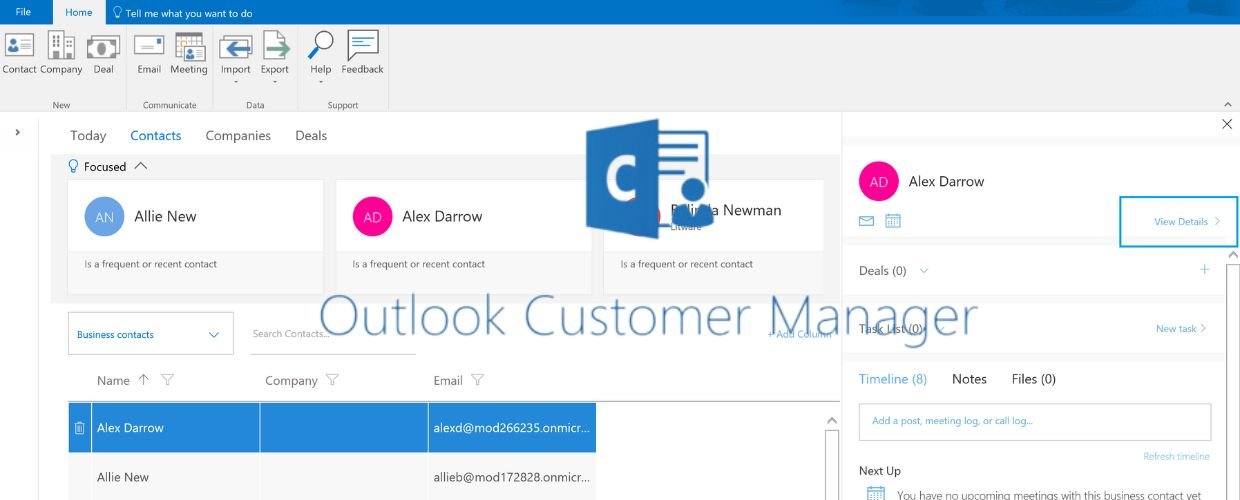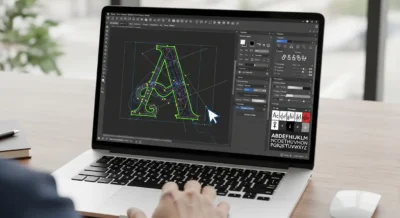Effective customer relationship management is essential for building strong customer relationships and driving business growth in the modern business landscape. In this article, we will explore the features, functionalities, and benefits of Outlook Customer Manager, highlighting its significance in enhancing CRM practices within the familiar Outlook environment.
What is Outlook Customer Manager?
Outlook Customer Manager is a customer relationship management (CRM) solution developed by Microsoft designed to work seamlessly within the Outlook interface. It is a powerful CRM tool that seamlessly integrates with Microsoft Outlook, empowering businesses to manage customer interactions and streamline their sales processes.
Outlook Customer Manager is specifically tailored for small businesses and entrepreneurs who rely on Outlook for their email, calendar, and contact management. With the CRM solution, users can efficiently organize customer data, track interactions, manage deals, and stay on top of important tasks and deadlines, all within the familiar Outlook environment.
Recommendations and Ratings
EXPERT RECOMMENDATIONS
Overall
-
Easy-of-Use - 85
-
Feature and Functionality - 90
-
Customer Support - 80
-
Setup and Integration - 90
-
Value of Money - 90
User Review
4.5 (2 votes)Key Features and Functionalities
Outlook Customer Manager offers a range of features and functionalities that streamline CRM processes and enhance productivity. Let’s delve into some of its key features.
Contact Management
The platform provides a centralized database to store and manage customer contacts. Users can easily create and update contact records, including contact information, notes, and communication history. This feature gives businesses a comprehensive view of their customers, facilitating personalized communication and improved customer relationships.
Deal and Opportunity Tracking
With Outlook Customer Manager, users can track deals and opportunities from initial contact to closure. They can assign deals to team members, set stages, and track progress. This functionality provides visibility into the sales pipeline, enabling businesses to prioritize their efforts, forecast revenue, and optimize sales strategies.
Task and Reminder Management
It integrates seamlessly with Outlook’s task and calendar features, allowing users to create tasks, set deadlines, and receive reminders. This functionality ensures that critical tasks, such as follow-ups or customer meetings, are noticed, enabling businesses to stay organized and deliver timely and efficient customer service.
Email Integration
Outlook Customer Manager offers seamless email integration as part of the Outlook ecosystem. Users can view and track email conversations directly within the CRM, ensuring a complete customer communication history. This integration streamlines email management, enhances collaboration, and enables businesses to maintain accurate and up-to-date customer records.
Mobile Accessibility
The CRM solution is available on mobile devices through the Outlook mobile app. It allows users to access and update customer information, manage tasks, and track deals while on the go. Mobile accessibility ensures businesses can stay connected and responsive to their customer’s needs, even outside the office.
Benefits of Outlook Customer Manager
Outlook Customer Manager provides several benefits that contribute to improved CRM practices, increased productivity, and enhanced customer relationships. Let’s explore some of its key benefits.
Seamless Integration
One of the significant advantages of Outlook Customer Manager is its seamless integration within the Outlook interface. Users do not need to switch between different applications or learn a new system, as the CRM functionality is seamlessly incorporated into the familiar Outlook environment. This integration simplifies user adoption and ensures a smooth transition to using a CRM solution.
Enhanced Efficiency and Productivity
It streamlines CRM processes, eliminating the need for manual data entry and duplicate efforts. Automating contact management, deal tracking, and task reminders frees time for sales professionals to focus on building relationships and closing deals. This enhanced efficiency leads to increased productivity and better utilization of resources.
Improved Collaboration
Outlook Customer Manager promotes collaboration among team members by providing a centralized platform for customer data and communication. Sales teams can easily share and access customer information, collaborate on deals, and stay updated on customer interactions. This collaboration enhances teamwork, coordination, and overall sales effectiveness.
Accessible Customer Insights
With the CRM solution, businesses gain valuable insights into customer interactions and preferences. The comprehensive view of customer data, including communication history and deal progression, allows companies to understand their customers’ needs better and tailor their approach accordingly. These insights enable businesses to deliver personalized experiences, strengthen customer relationships, and drive customer satisfaction.
Scalability and Integration
Outlook Customer Manager is designed to scale with businesses as their needs evolve. It seamlessly integrates with other Microsoft applications and services, such as Office 365 and Microsoft Teams, allowing enterprises to leverage their existing tech stack. This scalability and integration ensure a unified workflow and enable businesses to adapt and grow without disruption.
Conclusion
Outlook Customer Manager offers a user-friendly and integrated CRM solution within the Outlook interface. With its contact management, deal tracking, task management, and email integration capabilities, Outlook Customer Manager empowers businesses to streamline their CRM processes, enhance productivity, and build stronger customer relationships. By leveraging the familiarity of Outlook and the power of CRM, companies can optimize their sales efforts, improve collaboration, and drive business growth in today’s competitive market.