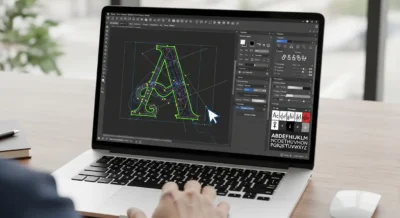The era of the static, text-heavy slideshow is officially over. Today, a great presentation is a dynamic, engaging, and memorable experience that captivates its audience. The software we use to create these presentations has evolved dramatically, moving beyond basic slides to become intelligent platforms powered by AI, real-time collaboration, and stunning design tools.
As we look at the landscape in 2025, choosing the right tool is the first step toward making a real impact. Whether you’re a student, a CEO, or a creative professional, the perfect software is out there to help you tell your story effectively. Here are the top 5 presentation software solutions that are setting the standard for communication.
Microsoft PowerPoint (with Microsoft 365 Copilot)
The undisputed titan of the presentation world, PowerPoint is no longer just the default software installed on your office computer. It has transformed into a cloud-connected, AI-supercharged tool that forms the core of the Microsoft 365 ecosystem.
For enterprise users and anyone who needs powerful, professional-grade features, PowerPoint remains the one to beat. Its modern capabilities ensure it stays at the top.
- AI-Powered by Copilot: The integration of Microsoft 365 Copilot is a game-changer. You can now generate entire presentations from a simple prompt or Word document, create speaker notes, and get design suggestions, all with AI.
- Advanced Design and Animation: Features like Morph and Designer allow you to create seamless, cinematic transitions and polished slide layouts with a single click, making professional design accessible to everyone.
- Deep Integration and Offline Power: It works flawlessly with the entire Microsoft suite (Excel, Teams, etc.) and offers the most robust offline editing capabilities on the market, ensuring you’re never left without access.
- Presenter Coach: An AI-powered tool that rehearses with you, providing feedback on your pacing, pitch, use of filler words, and more to help you deliver a more confident presentation.
Best For: Corporate and enterprise users, professionals who need powerful offline capabilities, and anyone deeply invested in the Microsoft 365 ecosystem.
Google Slides
Google Slides is the champion of collaboration and accessibility. As a core part of the free Google Workspace, it has made creating and sharing presentations from anywhere, on any device, an incredibly simple and seamless process.
For teams that need to work together in real-time and individuals who value simplicity and cloud-native convenience, Google Slides is an essential tool.
- Best-in-Class Real-Time Collaboration: Multiple users can edit, comment, and chat within the same presentation simultaneously, with all changes saved automatically to the cloud.
- Completely Free and Web-Based: There is no software to install and no subscription fee. All you need is a Google account to access its full functionality.
- Seamless Google Ecosystem Integration: Easily embed charts from Google Sheets that update automatically, insert videos from YouTube, and save everything directly to Google Drive.
- Easy to Learn and Use: The clean, uncluttered interface makes it incredibly easy for beginners to pick up and start creating professional-looking slides in minutes.
Best For: Teams of all sizes, students, educators, and anyone who prioritizes real-time collaboration and cloud accessibility.
Canva
Canva has revolutionized the world of design for non-designers, and its presentation tool is one of its most popular features. It’s a design-first platform that empowers anyone to create visually stunning, on-brand presentations with incredible ease.
If your primary goal is to produce a beautiful and highly engaging presentation quickly, Canva’s massive library of templates and assets is unmatched.
- Massive Template and Asset Library: Gain access to millions of stock photos, videos, graphics, and professionally designed templates that you can customize in seconds.
- Brand Kit Integration: Businesses can upload their logos, color palettes, and fonts to ensure every presentation is perfectly on-brand with just a few clicks.
- Magic Design (AI): Canva’s AI tool can generate a full, custom presentation for you based on a simple text prompt, complete with relevant images and layouts.
- Interactive and Multimedia Features: Easily add videos, animated graphics, and audio to your slides. You can even record yourself talking over the presentation and share it as a video link.
Best For: Marketers, social media managers, small businesses, and anyone who wants to create visually stunning presentations without needing design experience.
Prezi
Prezi broke the linear slide-by-slide mold by introducing a dynamic, “zooming” conversational canvas. It allows you to present ideas in a more engaging, non-linear way, showing the relationship between topics as you pan and zoom across a single, large canvas.
For storytellers seeking to craft a more immersive and cinematic experience for their audience, Prezi provides a distinctive and powerful alternative to traditional slides.
- Conversational Presentation Format: Move freely between topics and dive deeper into details on command, making your presentation feel more like an interactive conversation than a one-way lecture.
- Prezi Video: A standout feature that lets you overlay your graphics and presentation content on top of your live video feed, creating a professional broadcast-quality look for virtual meetings and webinars.
- Stunning Visual Storytelling: The zooming and panning effects help create a more engaging and memorable narrative flow, perfect for illustrating complex relationships and big-picture ideas.
- Advanced Analytics: Track who is viewing your presentation, which parts they spend the most time on, and how much they’ve completed, giving you valuable insights into your audience’s engagement.
Best For: Sales professionals, educators, keynote speakers, and anyone who wants to break free from the traditional slide format and create a more dynamic narrative.
Tome
Tome represents the next generation of presentation tools, built from the ground up around generative AI. It’s less of a slide editor and more of an “AI storytelling partner,” designed to help you generate a complete narrative from a single idea.
For busy professionals and teams who need to create compelling presentations quickly, Tome’s AI-first approach is incredibly powerful and efficient.
- AI-Powered Generation: Type a prompt, and Tome will generate an entire presentation, complete with a title, outline, written content, and AI-generated images for each page.
- Modern, Mobile-Responsive Design: Tome’s “tiles” are designed to look beautiful on any screen, from a desktop monitor to a mobile phone, ensuring your story is always presented perfectly.
- Interactive Embeds: Go beyond static images by embedding live content from other platforms like Figma, Miro, Looker, and YouTube directly into your presentation.
- Focus on Narrative, Not Slides: The tool encourages you to think about the story you’re telling, with AI helping to craft the flow and content, freeing you up to focus on the core message.
Best For: Startups, tech professionals, and anyone who wants to leverage cutting-edge AI to generate entire presentations quickly and efficiently.
Conclusion
The best presentation software in 2025 is the one that best aligns with your goals. For robust corporate power, Microsoft PowerPoint is smarter than ever. For seamless collaboration, Google Slides is unbeatable. For stunning design made easy, Canva is a creative powerhouse. For dynamic storytelling, Prezi offers a unique canvas. And for an AI-first future, Tome is leading the charge.
By choosing the right tool, you can move beyond simply sharing information and start creating experiences that inform, persuade, and inspire your audience.