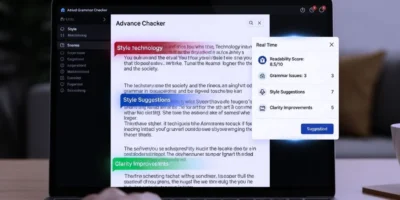Microsoft is making it easier than ever for Windows users to ditch traditional passwords. With the November 2025 security update, Windows now natively supports 1Password passkeys, giving users more choices for secure logins. This means you can now choose between Microsoft’s own Password Manager and third-party options like 1Password to sign in to your apps and services using passkeys. Microsoft plans to add support for even more popular password managers in the future.
For the past few years, Microsoft has been actively encouraging users to switch from passwords to passkeys. They first announced Windows 11 support for passkeys via Windows Hello in late 2024. Around that same time, Microsoft started gently prompting users to set up passkeys for their Microsoft accounts. By May 2025, it became a mandatory step for all new Microsoft accounts.
To offer users a wider range of secure login options, Microsoft teamed up with 1Password. They introduced a special credential manager API plugin for passkey use and syncing. This partnership allows 1Password to work just as seamlessly as Microsoft’s built-in password manager. This move aligns with Microsoft’s recent changes, which include phasing out password storage in the Microsoft Authenticator app in favor of passkeys, eventually leading to the abandonment of passwords entirely.
Passkeys are a modern way to log in that uses advanced cryptography. Think of it like this: your device holds a secret digital key (the private key), and the services you want to access have a public version of that key. When you try to log in, the service presents a challenge to your device. Your device uses its secret key to respond, but only after you confirm your identity with a biometric scan (such as a fingerprint or face scan) or a PIN.
This system makes passkeys incredibly secure. They are highly resistant to common threats like phishing attacks and credential theft. A hacker would need both your physical device and your biometrics or PIN to log in. Passkeys also simplify the login process, eliminating the hassle of remembering complex passwords and dealing with “password fatigue.” It’s a win for both security and convenience.