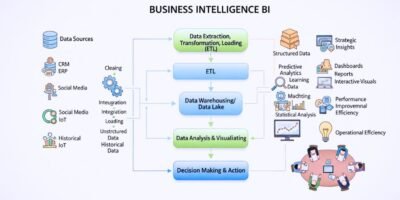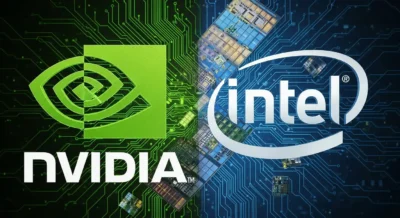In the age of TikTok, YouTube, and cinematic streaming, video is the undisputed king of content. But behind every viral clip, blockbuster film, or polished marketing video is a powerful piece of software, translating a creator’s vision into a final, captivating product. The line between professional and enthusiast tools has never been blurrier.
As we dive into 2025, the video editing landscape is being revolutionized by Artificial Intelligence, cloud-based collaboration, and features that dramatically accelerate the creative process. Choosing the right software is crucial. This guide will break down the top 5 video editing platforms that cater to every type of creator, from the Hollywood professional to the social media mastermind.
Adobe Premiere Pro
Adobe Premiere Pro is the undisputed industry standard, the go-to non-linear editor (NLE) for countless filmmakers, television studios, and professional content creators. Its power lies in its deep feature set and its seamless integration into the Adobe Creative Cloud ecosystem.
For professionals who need a reliable, endlessly flexible, and collaborative tool, Premiere Pro remains the top choice.
- Adobe Sensei (AI Features): A suite of powerful AI tools that can automatically reframe video for different aspect ratios, perform color matching, and use Text-Based Editing to edit video simply by editing a text transcript.
- Seamless Creative Cloud Integration: Works flawlessly with After Effects for motion graphics, Audition for audio post-production, and Photoshop for graphics, creating the most powerful creative workflow on the market.
- Robust Collaboration Tools: With Frame.io now integrated, teams can collaborate in the cloud with real-time feedback, version tracking, and approvals, all within the Premiere Pro timeline.
- Unmatched Format Support: Handles virtually any video format you can throw at it, from smartphone footage to 8K RED RAW cinema files.
Best For: Professional video editors, creative agencies, and anyone who needs a powerful, all-encompassing, and collaborative editing ecosystem.
DaVinci Resolve Studio
What started as the industry’s premier color grading tool has evolved into a complete, all-in-one post-production powerhouse. DaVinci Resolve uniquely combines editing, color correction, visual effects (Fusion), and audio post-production (Fairlight) into a single application.
Its free version is shockingly powerful, making it the best choice for aspiring filmmakers and pros on a budget.
- All-in-One Workflow: Eliminates the need to “round-trip” between different applications. You can move from editing to color to VFX to audio with a single click.
- Legendary Color Grading Tools: Its color correction and grading tools are still the best in the business, used on countless Hollywood films and television shows.
- Incredibly Powerful Free Version: The free version of DaVinci Resolve includes more features than many other paid NLEs, making it incredibly accessible.
- DaVinci Neural Engine: A powerful AI engine that assists with tasks like magic mask (isolating objects), smart reframe, and voice isolation to clean up dialogue.
Best For: Colorists, independent filmmakers, and editors who want a powerful, all-in-one solution with a fantastic free option.
Final Cut Pro
For creators within the Apple ecosystem, Final Cut Pro is a masterclass in software optimization. It is engineered to take full advantage of Apple’s powerful M-series chips, delivering lightning-fast performance and an incredibly smooth editing experience.
Its unique Magnetic Timeline is a love-it-or-hate-it feature, but for those who embrace it, it offers an exceptionally fast and fluid workflow.
- Optimized for Apple Silicon: Offers unrivaled performance and rendering speeds on modern Macs, easily handling multiple streams of 4K and 8K video.
- The Magnetic Timeline: An innovative, trackless timeline that automatically keeps clips in sync and eliminates gaps, making reordering and trimming shots incredibly fast.
- Strong Organizational Tools: Features excellent tools for organizing footage, including keyword tagging, smart collections, and role-based audio lanes.
- One-Time Purchase: Unlike the subscription models of its competitors, Final Cut Pro is available for a single, one-time payment, which is a huge draw for many users.
Best For: Mac users, content creators, and editors who prioritize speed, performance, and an efficient, uncluttered workflow.
CapCut
Exploding onto the scene from the world of mobile, CapCut has rapidly become an incredibly capable and popular desktop editor. It’s designed for the speed and trends of social media, making complex, trendy edits accessible to everyone.
For social media managers, TikTok creators, and anyone who needs to produce engaging vertical video quickly, CapCut is an essential tool.
- Best-in-Class Auto-Captions: Its AI-powered auto-captioning is fast, remarkably accurate, and highly customizable, a must-have feature for social media content.
- Trend-Focused Effects and Templates: Gives users instant access to the latest trending video effects, transitions, and text styles seen on platforms like TikTok and Instagram Reels.
- AI-Powered Smart Tools: Includes features like background removal, video upscaling, and motion tracking that are incredibly easy to use.
- Completely Free: The vast majority of its powerful features are available for free, making it the most capable free editor for the modern creator.
Best For: Social media creators, short-form video producers, and beginners looking for a powerful yet easy-to-use free editor.
Filmora
Wondershare Filmora perfectly bridges the gap between basic, free editors and complex professional NLEs. It offers a rich feature set and a high degree of control in an interface that is clean, intuitive, and easy to learn.
For YouTubers, hobbyists, and small business owners seeking to create polished, professional-looking videos without a steep learning curve, Filmora is a fantastic choice.
- Intuitive and User-Friendly Interface: One of the easiest full-featured editors to learn, making it perfect for those stepping up from more basic software.
- Rich Library of Effects and Stock Media: Includes a huge built-in library of titles, transitions, effects, and royalty-free music and video clips.
- Powerful AI Tools: Has integrated AI features for tasks like AI Portrait (background removal), AI Smart Cutout, and text-to-speech.
- Affordable Licensing: Available as both a subscription and a one-time perpetual license, offering flexible and affordable options.
Best For: YouTubers, aspiring creators, small businesses, and anyone who wants powerful features without the complexity of professional-grade software.
Conclusion
The video editing landscape of 2025 is more exciting and accessible than ever. The “best” software is the one that best suits your workflow, budget, and creative goals. For ultimate professional power, Adobe Premiere Pro leads the pack. For an all-in-one Hollywood suite, DaVinci Resolve is a masterpiece. For Mac users seeking speed, Final Cut Pro is a dream. For the social media generation, CapCut is the new king. And for a perfect balance of power and simplicity, Filmora is an outstanding choice.
By choosing the right tool, you can unlock your creative potential and turn your raw footage into stories that captivate and inspire.