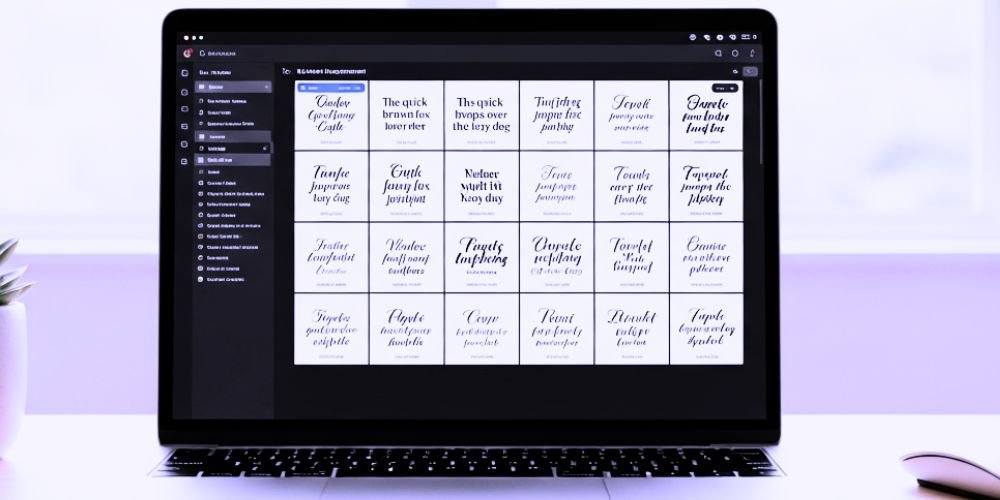For graphic designers, web developers, and creative professionals, fonts are not just letters; they are a fundamental element of design. However, as your collection of typefaces grows from a handful to hundreds or even thousands, your system’s font folder can quickly become disorganized. This digital clutter slows down your computer, clogs your font menus, and makes finding the perfect font an impossible task.
This is where a dedicated font management tool becomes an absolute necessity. The best font managers of 2025 are powerful, intelligent applications that allow you to organize, preview, activate, and sync your font library with ease, ensuring your system stays fast and your creative workflow stays smooth. To help you bring order to your typographic universe, here are the top 5 font management tools on the market.
FontBase
FontBase has rapidly become a favorite among designers for its beautiful, modern interface, lightning-fast performance, and an unbeatable price: it’s free. It offers a core set of professional features that are perfect for the vast majority of individual users.
For freelancers and designers seeking a sleek, fast, and free solution to organize their font library, FontBase is the undisputed champion.
- Blazing Fast Performance: Built for speed, it can load and display thousands of fonts in an instant without bogging down your system.
- Beautiful and Intuitive UI: The dark-themed, minimalist interface is a pleasure to use, making it easy to browse and compare your fonts.
- Activate Fonts with One Click: Activate only the fonts you need for a specific project. This keeps your system’s font folder clean and your design apps running smoothly.
- Collections and Auto-Activation: Organize your fonts into collections for different projects or clients. The premium “Awesome” plan adds an incredibly useful auto-activation feature for Adobe Creative Cloud apps.
Best For: Freelance designers, students, and any creative who wants a fast, beautiful, and free font manager for individual use.
Suitcase Fusion (by Extensis)
Suitcase Fusion is the long-standing industry standard for professional font management, especially for teams and agencies. It’s a robust, feature-rich application designed to provide reliability and seamless integration with professional creative workflows.
While it’s a premium, subscription-based product, its powerful auto-activation plugins and team sync capabilities are essential for many professional environments.
- Best-in-Class Auto-Activation Plugins: Its plugins for Adobe Creative Cloud (Photoshop, Illustrator, InDesign) and other design apps are the most reliable on the market, automatically activating the exact fonts needed when you open a document.
- Team and Cloud Syncing: Easily sync your font library across multiple machines and share collections with your team, ensuring everyone is working with the same, consistent set of fonts.
- Powerful Font Discovery: Includes robust search, smart searches, and font-pairing suggestions to help you find the perfect typeface for your project.
- Integration with Adobe Fonts and Google Fonts: Allows you to browse, sync, and manage your cloud-based font libraries from Adobe and Google directly within the application.
Best For: Professional graphic designers, creative agencies, and teams who need rock-solid auto-activation and collaborative font syncing.
RightFont
RightFont is a lightweight, fast, and beautifully designed font manager for macOS that strikes a perfect balance between a rich feature set and a minimalist aesthetic. It lives in your Mac’s menu bar, providing instant access to your entire font library.
For Mac users seeking a powerful, cloud-syncing manager that seamlessly integrates with the operating system, RightFont is an exceptional choice.
- Sleek, Mac-Native Design: The interface is clean, fast, and designed to look and feel right at home on macOS.
- Powerful Cloud Syncing: Sync your entire font library and collections across multiple Macs using cloud services like Dropbox, Google Drive, or iCloud.
- Live Font Previews: Instantly preview any font with custom text directly on your design mockups in Photoshop, Illustrator, or Sketch, without having to activate it first.
- Icon Font Support: Uniquely offers excellent support for browsing and using icon fonts like Font Awesome and Material Icons, allowing you to drag and drop icons into your design apps.
Best For: Mac-based designers and UI/UX designers who want a fast, cloud-enabled manager with excellent app integration and icon font support.
FontExplorer X Pro
FontExplorer X Pro is another professional-grade powerhouse, known for its deep feature set and granular control over every aspect of your font library. It is a robust tool for users who need detailed information and powerful organizational capabilities.
This is the tool for the true typophile who wants to catalog and manage their collection with precision and meticulousness.
- Detailed Font Information: Provides an incredible amount of detail for each font, including classifications, character sets, and historical information.
- Advanced Font Classification: Uses AI-powered tools to automatically classify your fonts based on their visual characteristics (e.g., serif, sans-serif, x-height).
- Robust Conflict Resolution: Features powerful tools for detecting and resolving issues with corrupt fonts or duplicate font versions, ensuring a clean and stable library.
- Flexible Purchase Options: Although it has transitioned to a subscription model, it retains a more traditional feel that long-time users appreciate.
Best For: Typographers, print designers, and large organizations that need deep, detailed control and powerful library maintenance tools.
Adobe Fonts (within Creative Cloud)
While not a traditional font manager that organizes your local files, Adobe Fonts has become an indispensable and seamlessly integrated part of the design workflow for anyone with an Adobe Creative Cloud subscription. It provides you with access to a vast library of high-quality fonts at no additional cost.
It handles all the activation and syncing in the background, making the process of using thousands of professional fonts completely frictionless.
- Massive, High-Quality Library: A Creative Cloud subscription gives you access to over 20,000 fonts from world-class foundries, all cleared for personal and commercial use.
- Completely Seamless Integration: Fonts are activated with a single click on the Adobe Fonts website and instantly become available in all your Creative Cloud apps and even other desktop software.
- No Manual Management: Adobe handles all the syncing, activation, and updates in the background. There are no font files to download or install manually.
- Included with Your Subscription: There is no extra cost. This incredible resource is included as part of your existing Creative Cloud membership.
Best For: All Adobe Creative Cloud subscribers. It’s the easiest and most integrated way to access and use a vast professional font library.
Conclusion
Bringing order to your font library is a critical step in maintaining a fast computer and a fluid creative process. The “best” font management tool in 2025 is the one that fits your workflow and budget. For a brilliant free option, FontBase is the top choice. For professional teams, Suitcase Fusion is the industry standard. For a sleek Mac experience, RightFont is a dream. For deep control, FontExplorer X is a powerhouse. And for Creative Cloud users, Adobe Fonts is an essential, integrated resource.
By choosing the right tool, you can spend less time searching for fonts and more time doing what you love: creating beautiful designs.