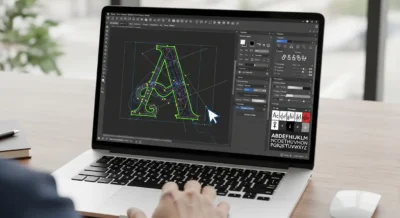In our increasingly complex digital world, the need to run multiple operating systems on a single machine is more common than ever. Whether you’re a developer testing an app on Linux, a Mac user who needs a specific Windows program, or a security researcher analyzing malware safely, virtual machine (VM) software is the essential tool that makes it all possible.
A VM, powered by a hypervisor, allows you to create a complete, isolated digital computer—with its own CPU, memory, and storage—that runs as an application on your host operating system. The VM software of 2025 is incredibly powerful, offering seamless integration and impressive performance, especially with the rise of new chip architectures like Apple Silicon. Here are the top 5 virtual machine software solutions that are leading the market.
Oracle VM VirtualBox
As the free and open-source champion of the virtualization world, VirtualBox is often the first tool that developers and enthusiasts turn to. It offers a surprisingly robust feature set for a product that costs nothing, with excellent support for a wide range of host and guest operating systems.
For anyone who needs a no-cost, cross-platform solution for running virtual machines, VirtualBox is an unbeatable starting point.
- Completely Free and Open Source: Its biggest advantage is that it’s 100% free for both personal and enterprise use, with no licensing fees.
- Unmatched Cross-Platform Support: Runs on Windows, macOS, Linux, and Solaris hosts, and supports a wide range of guest operating systems.
- Guest Additions for Seamless Integration: Installing Guest Additions enables features such as shared folders, a shared clipboard, and dynamic screen resizing, resulting in a significantly smoother user experience.
- Snapshots Feature: Easily save the state of a virtual machine at any point in time and revert to it, which is perfect for testing software without fear of breaking your system.
Best For: Students, developers, and hobbyists who need a versatile, no-cost virtualization tool for general-purpose use.
VMware Workstation Pro (Windows/Linux) & Fusion (Mac)
VMware is the long-standing industry standard for enterprise-level virtualization, and its desktop products, Workstation Pro and Fusion, bring that professional-grade power to individual users. These tools are renowned for their performance, stability, and advanced features.
For IT professionals and developers who demand the highest performance and a rich feature set for complex workloads, VMware is the premium choice.
- Rock-Solid Performance and Stability: Known for its excellent 3D graphics support and overall speed, making it a great choice for running graphically intensive applications in a VM.
- Advanced Networking and Cloning: Offers sophisticated virtual networking tools and the ability to create linked or full clones of a VM, perfect for setting up development and test environments.
- Snapshots and Rollbacks: Features a robust snapshot manager that allows you to create multiple restore points, ideal for complex software testing.
- Excellent Support for Windows on Mac (Fusion): VMware Fusion is a powerful and reliable way to run Windows on both Intel and Apple Silicon Macs.
Best For: IT professionals, enterprise developers, and power users who need advanced features, high performance, and proven reliability.
Parallels Desktop for Mac
When it comes to running Windows on a Mac, Parallels Desktop is in a class of its own. It is laser-focused on providing the most seamless, integrated, and performant experience possible, especially on modern Apple Silicon (M-series) Macs.
If your primary goal is to run Windows applications on your Mac as if they were native macOS apps, Parallels Desktop is the undisputed king.
- Unmatched Performance on Apple Silicon: Engineered from the ground up to take full advantage of Apple’s M-series chips, offering near-native performance for Windows on ARM.
- Seamless Coherence Mode: This standout feature allows you to run Windows applications directly from your macOS dock, hiding the Windows desktop entirely for a completely integrated experience.
- Deep Integration and Ease of Use: Offers deep integration with macOS features, including drag-and-drop file sharing, a shared clipboard, and support for the Touch Bar and Sidecar.
- One-Click Installation: The setup process is incredibly simple, featuring an installation assistant that can download and install a fresh copy of Windows in just a few clicks.
Best for: Mac users (especially those on Apple Silicon) who frequently need to run Windows applications and want the most seamless and performant experience possible.
Microsoft Hyper-V
For users of Windows Pro, Enterprise, or Education editions, a powerful, enterprise-grade hypervisor is already built directly into the operating system: Hyper-V. As a native, Type 1 hypervisor, it runs closer to the hardware, often offering excellent performance.
It’s a fantastic, no-cost option for Windows-based developers and IT pros who need a robust virtualization solution without installing third-party software.
- Built-in to Windows: No need to download or purchase anything extra; it can be enabled directly from the Windows Features panel.
- Type 1 Hypervisor Performance: Runs directly on the hardware, rather than on top of the host OS (like VirtualBox), which can lead to improved performance and better resource management.
- Deep Integration with Windows Tools: Works seamlessly with other Microsoft tools, such as PowerShell and Windows Admin Center, for powerful scripting and remote management.
- Excellent for Linux Development: With features like Enhanced Session Mode, you can get a much more integrated experience when running Linux distributions like Ubuntu.
Best For: Windows developers and IT professionals who want a powerful, native, and free virtualization solution for their Windows machine.
QEMU
QEMU (Quick EMUlator) is a powerful tool for ultimate power users. It’s a free, open-source machine emulator and virtualizer that is incredibly powerful and flexible, serving as the backbone for many other virtualization technologies, including KVM (Kernel-based Virtual Machine) on Linux.
While it lacks a user-friendly GUI out of the box and is primarily controlled via the command line, its versatility is unmatched.
- Full System Emulation: Unlike other tools that only virtualize on the same architecture, QEMU can emulate different CPU architectures entirely (e.g., running an ARM-based OS on an x86 PC).
- Extremely Lightweight and Fast: When used with an accelerator like KVM on Linux or HAXM on Windows, it provides near-native performance with very little overhead.
- Incredibly Flexible and Scriptable: As a command-line tool, it is highly scriptable and configurable, allowing for complex and customized virtual machine setups.
- The Foundation for Other Tools: Its powerful codebase is used by many other virtualization projects, including VirtualBox and the Android Emulator.
Best For: Advanced users, kernel developers, security researchers, and anyone who needs to emulate different hardware architectures or requires a highly scriptable, lightweight virtualization solution.
Conclusion
The “best” virtual machine software in 2025 truly depends on your specific needs and host operating system. For a free, cross-platform workhorse, Oracle VM VirtualBox is a fantastic choice. For professional power and features, the VMware family is a proven leader. For the ultimate Windows-on-Mac experience, Parallels Desktop is unbeatable. For a native Windows solution, Microsoft Hyper-V is a powerful built-in option. And for ultimate flexibility and emulation, QEMU is the expert’s tool of choice.
By choosing the right VM software, you unlock the ability to create secure, isolated environments, streamline your development workflows, and break down the barriers between operating systems.